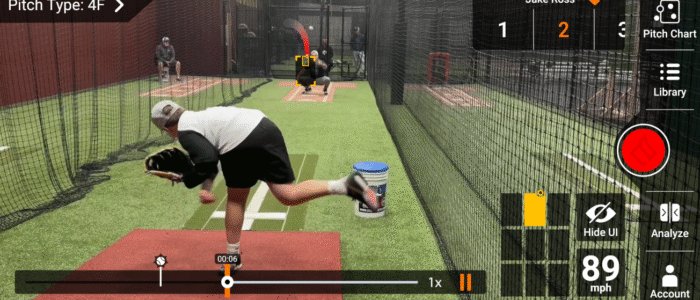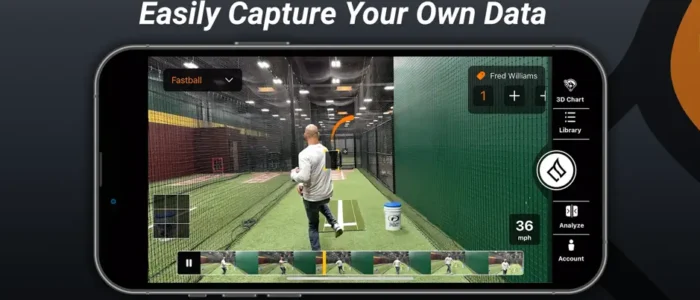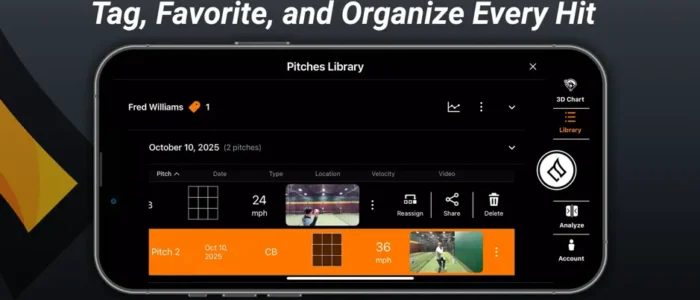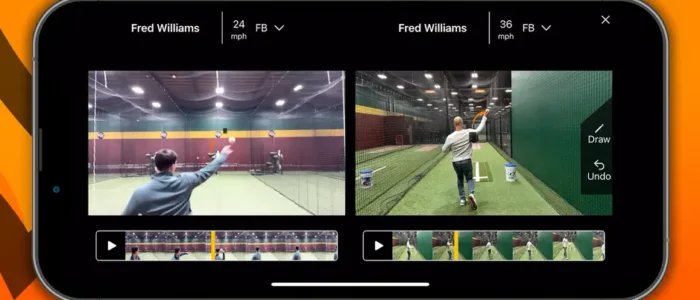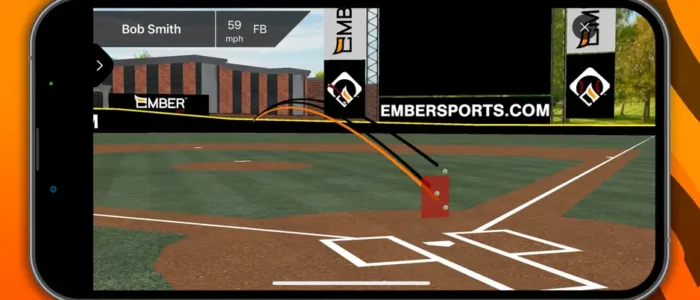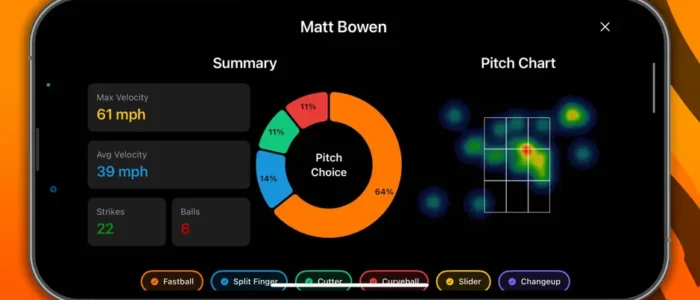TRACKS:
Pitch velocity
Flight path
Strike zone
Compare videos
Replay clips
Multi-pitch
Telestration
Screen recording
Pitching Analyzer FAQ
Where should I position my device for recording pitchers?
You can record from either behind the pitcher or behind the catcher.
Can I record slightly off to the side behind the catcher?
Yes, but some features (like precise strike zone location) may be limited. While you’ll still get velocity and ball flight paths, combined features like strike zone with multi-pitch will not be available.
Is Pitch Analyzer compatible with both baseball and softball?
Yes. Be sure to select the correct sport under Menu > Settings > Sport to ensure accurate calculations.
Do I need to input the mound distance in the app?
No. Pitch Analyzer uses advanced computer vision and AI to track pitch characteristics—no manual input required. Just keep the ball in the frame; the app can’t analyze what it can’t see.
What frame rate is best for recording pitchers?
Minimum requirements are 1080p at 60fps. As with hitters, higher velocity throws benefit from higher frame rates and resolutions.
General App FAQ
Do I need to be connected to the internet to use the apps?
No, an internet connection is not required to run video analysis within our apps. However, an internet connection is necessary to download the sample videos available for both Pitch and Hit Analyzer. An internet connection is also required to enter the application on first download from the App Store before use. For faster downloads, we recommend using a Wi-Fi connection.
Are there example videos I can use?
Yes! We provide a set of sample videos, available for download via this link:
https://drive.google.com/drive/folders/19K9ryhYupV_KutIVoxA-zXPzHzllJhm7?usp=drive_link
What are the ideal recording conditions?
Outdoor recordings on sunny days produce the best results. Ensure the background contrasts with the ball.
Can I record indoors?
Yes. Both Pitch and Hit Analyzer are compatible with indoor recordings. Keep in mind that older devices may not handle artificial lighting well. Regardless of the device, ensure the area is welllit for accurate analysis.
Which devices are supported?
We support iPhone and iPad models capable of the following:
● 1080p at 60fps for Pitch Analyzer
● 720p at 120fps for Hit Analyzer
Are the apps compatible with both baseball and softball?
Absolutely! Simply navigate to Menu > Settings > Sport within the app to toggle between baseball and softball. Be sure the correct sport is selected to ensure accurate metrics.
Can I record in portrait mode?
No. The apps currently support only landscape-mode video recordings.
Should I record separate clips or one long video?
Please record individual, 3-second clips for each pitch or hit. While clips can be slightly longer, keep in mind that longer videos may result in slower analysis times. We aim to allow continuous recording in future updates. While recording, try to maintain a steady view as excessive movement can potentially skew results.
Have an idea or need help?
We love hearing from users! You can reach out via our dev@embersports.com.