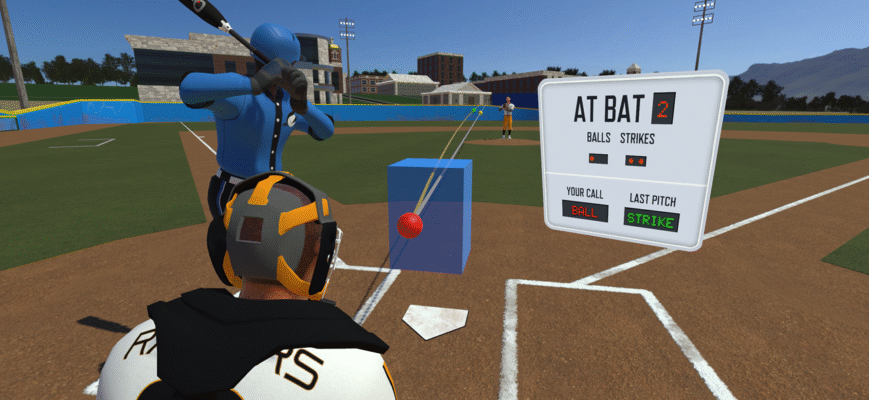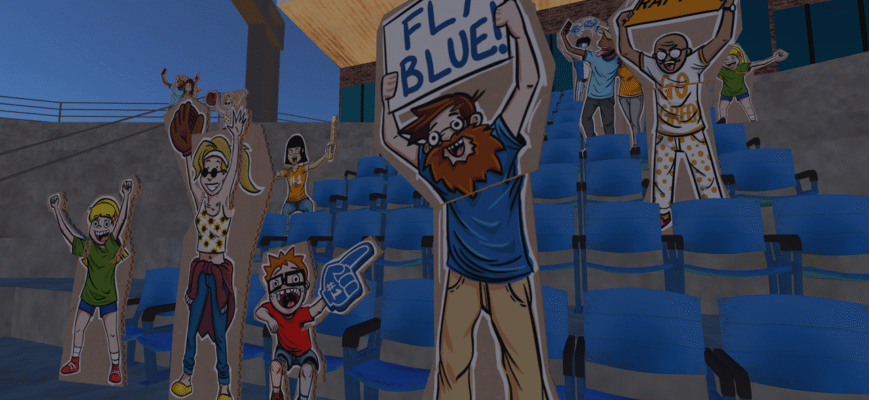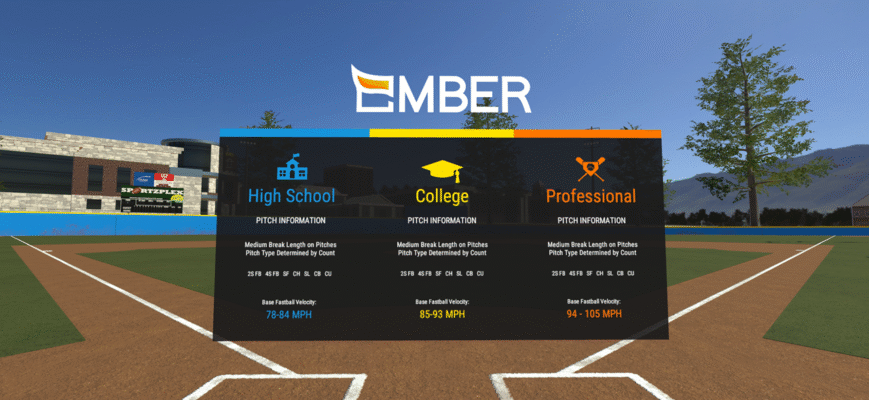TRACKS:
Softball & Baseball modes
Options for Players and Officials
Left- or Right-Handed Pitcher selection
Full pitch customization:
Speed, Pitch Type, Location, Break Amount
Quest 3 Headset support
Team organization for athletes
Pitch Tunneling visualization
Fully Functional
Interactive virtual reality experience for training and officiating.
User Experience Options
Batter Mode
● Stand in the batter’s box with a live catcher
● Customize position in batter’s box
● Customize strike zone size
Umpire Mode
● Stand behind the batter’s box with a live catcher and batter
● Batter can be custom placed or set to default
Customization & Competition Levels
Choose from: High School, College, or Professional levels
Adjustable pitch parameters:
● Speed: 50–127 mph
● Location
● Pitch Type
Virtual Reality FAQ
What kind of Virtual Reality Headset do I need?
Ember Sports VR targets the Meta/Oculus Quest 2 device.
Do I need a Meta account to run my Headset?
Meta Quest uses a new account called a Meta account that is separate from your Facebook account information. This account must be created and used for the setup process of the Meta Quest.
What email address should I use for purchasing my Ember Sports VR subscription?
We highly recommend the use of the email address associated with your Meta account. This allows our system to automatically connect your access to the application.
Do I need any other applications?
The Meta Quest 2 requires use of the Meta Quest application for Android and iOS devices. This application is used for the initial setup of the headset while also providing access for managing your games library, device settings, and screen casting abilities.
Who does the application target?
Ember Sports VR targets baseball Umpires and Players allowing for either an in the box or behind the catcher experience.
What is the purpose of the application?
Ember Sports VR is first and foremost a repetition engine. Our goal is to efficiently provide less resource intensive access to realistic pitch velocities,pitch movement, and character motion.
How do I select the type of user I am?
On application startup, use the laser pointer point to select the Player or Umpire option by
pressing the trigger.
How do I select the throwing arm of the pitcher?
During the application start up, use the laser pointer to select a Right or Left handed pitcher by pressing the trigger.
How do I select the difficulty?
During the application start up, use the laser pointer to select default High School, College, and Professional levels of experience by pressing the trigger.
How do I view the controller/button layout of the controller?
With the headset on, hold the controllers in your direct field of view. This will display button hints illustrating what each button functions as.
My playspace is too small, how do I move to the correct position?
There may be a case where your real life playspace is smaller than the available space in the batters box or behind the catcher. To ensure you are able to get into the proper position, Ember Sports VR allows you to teleport around the active game area to move exactly where you need to be.
How do I call Balls or Strikes?
Strikes are called by pressing the Primary Button A on the Meta Quest controller. Balls are called by pressing the Secondary Button B on the controller.
I am an Umpire, is there a live batter standing in the box?
Ember Sports VR provides Umpires with live batters within the box to help better train occlusion and positioning. The batter will change each at bat varying in height, location to the plate, and side of the batter’s box after each new at-bat.
How is the strike zone calculated?
As a player, the strike zone is estimated based on your current head height. As an Umpire and unless operating through a partnered organization, the strike zone is calculated based on the current batter in the box starting just below the kneecap to the midpoint between the top of the pants and shoulders.
The pitch line was outside of the blue strike zone but the pitch was still called a strike. Why?
The line is an illustration of the middle of the baseball as it moved towards home plate. This line has a smaller diameter than the baseball therefore in some instances, the line may miss the strike zone but the ball with its larger diameter actually touched the blue zone resulting in a strike.